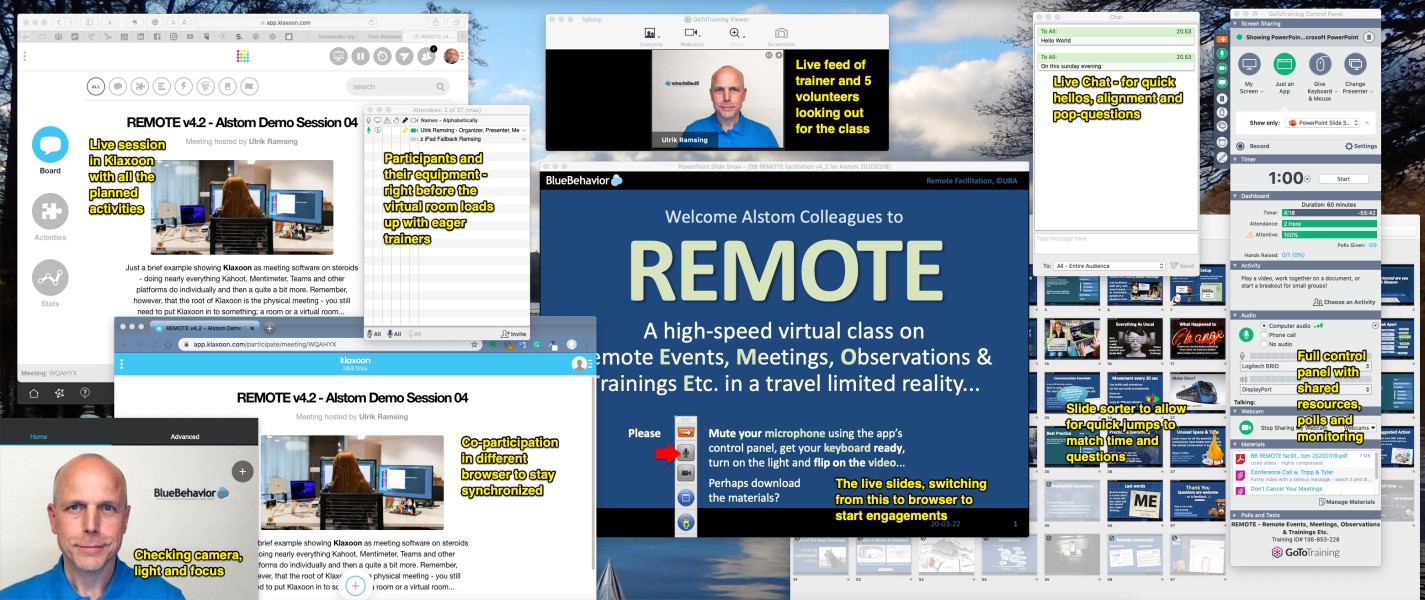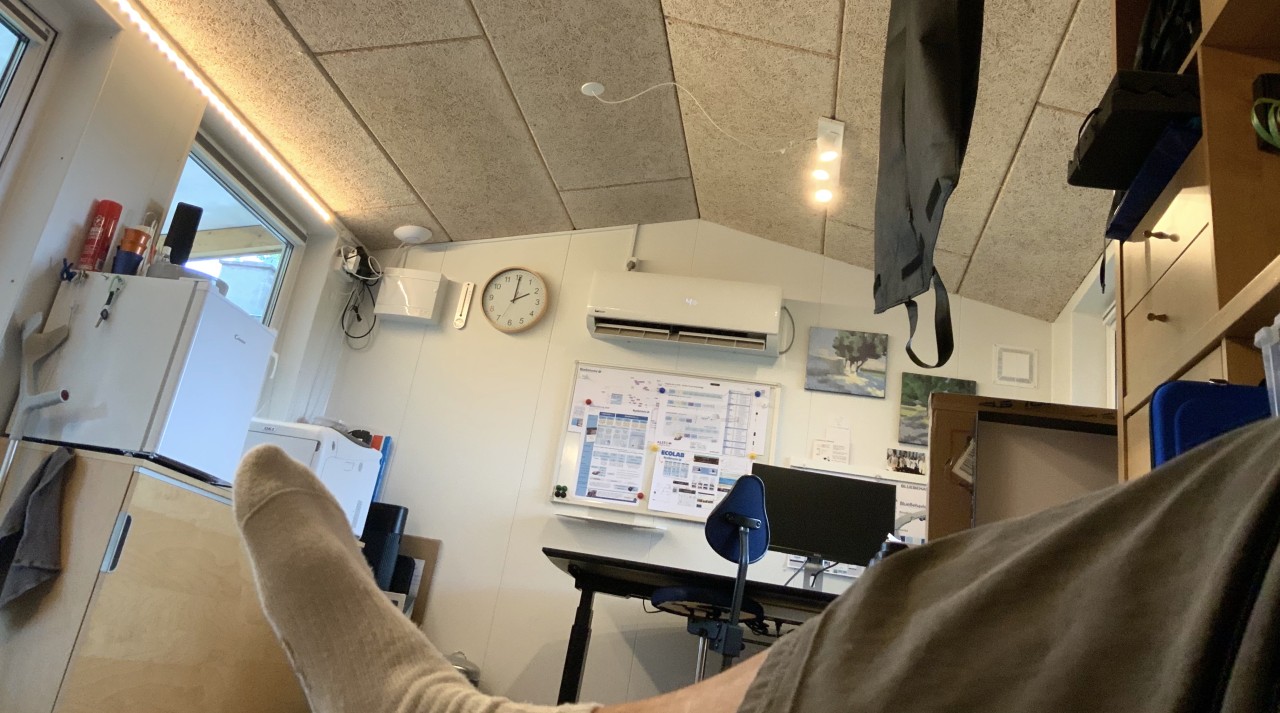What happens when your technical training suddenly needs to be moved from the known classroom through the small screen window and across the kitchen table to your remote participants?
Est. read time: 4-6 minutes
Many industries are facing the need to offer real training in virtual rooms to keep projects moving forward. In recent days and many online training sessions, I have had the privilege to support Alstom and Alstom University in particular, with their strong community of nearly 600 professional trainers worldwide. We have been discussing best practices and shared practical tools for quickly migrating conventional training online. Not as e-Learning – that may come later – but as live, virtual classes where trainer and participants meet at the same time but in very different locations.
Below you’ll find the Top6 items, we usually get around to in our shared efforts to make this a fast and efficient transition towards ever more global, engaged, and enjoyable online training sessions:
1. Decide on where and how.
Moving online typically requires at least two applications: One for the room and one for the process, i.e. one to offer the logistics of registration, live video feeds and shared space, the other to present and interact with the material – like projector and flipcharts in the conventional sense.
Rather than spreading wide and thin, focus on a few tools and get to know them well. In Alstom’s case, Microsoft Teams offers the “where” while the “how” – the actions inside the room – is aptly covered by Klaxoon.
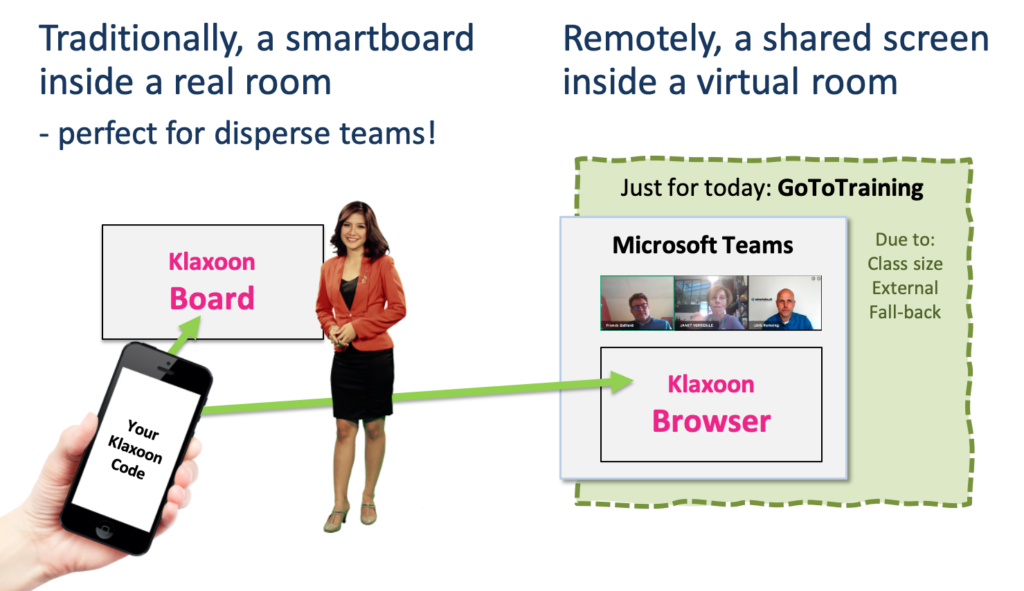
2. Experiment with fellow trainers.
New tools offer new possibilities, often vastly different from what the conventional approach allows. Rather than just getting by, take time to discover which features support which parts of your planned class and syllabus. Don’t do this alone, please.
Team up with partners who are willing to offer honest feedback; what works in a conventional room may very well need rework or augmentation to be effective when experienced thought the small computer screen.
3. Break apart and rebuild.
Unless you and your material are as exciting as a Hollywood movie, even the most loyal listener will lose focus after 60-90 minutes, tops. In consequence, your content may need to be restructured as to what happens before, during, and after the session. Whole days are better broken up to become shorter sessions with time in between to allow for completion of assignments and live applications, from which the participants may bring real experiences back to the class as prepared cases.
This restructuring is true both for the whole program and the planned activities on any given day, where carefully orchestrated break-outs and self-paced learning adventures are critical to keeping the audience engaged. Prework and follow-ups play a more significant role too, perhaps as pre-recorded opening videos and required application meetings after the class.
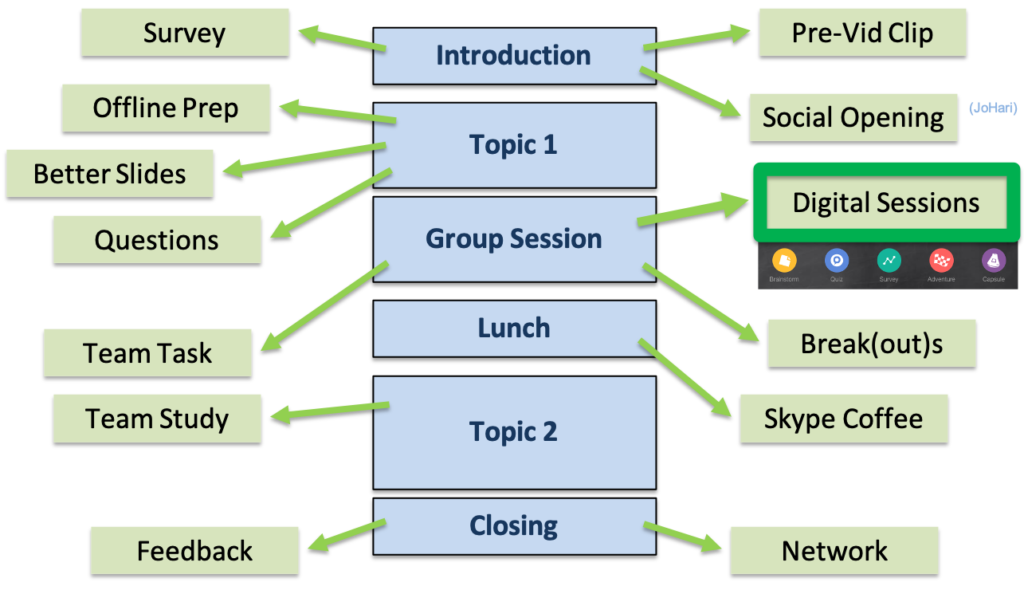
4. Reignite your material.
In the physical training room, your enthusiastic presentation and storytelling would allow for a slide to remain attractive as a backdrop summary for perhaps 5-6 minutes. Not so online, where lack of room energy and temptations from other windows requires the screen to change at least every 20 seconds! The reason follows the same logic as to why a spinning sign catches your attention: It moves – which our reptilian brain intuitively tunes in to, as movement would be the first warning of an approaching predator…
You need to add builds, animations, and eye-candy. You need impactful photos and larger type, as people join from smaller screens. You need to toss in polls and questions and switch between windows of different applications. And you need to draw on the screen, which, by the way, PowerPoint offers during a live show using Ctrl-P for Pen. Use it!
5. Plan for social interactions.
When entering a conventional class or going for a break together, your participants will socialize and create new bonds that make the class and its content memorable. Online this is harder – if nothing else, then for the simple fact that open microphones lead to a cacophony of noise rather than intimate discussions in smaller groups. You have to plan and announce the pitstops, inspire your participants to be personal in a different way.
Since we’re all working from home, perhaps your buddy-pairs can drink their coffee together in each other’s kitchen or while walking the yard. Just pause your digital training room, and let them move to another space – like WhatsApp video or Facetime, anything to connect and experience the social context of your training as well.
6. Sharpen your studio skills.
In addition to learning new apps, you also need to hone old skills – like eye contact and voice modulation. Exercise talking straight at your camera rather than looking below to the live feeds from your participants or your slides. Look up and smile at the lens as frequently as you can. As your arms – and thus your gestures – are likely outside your camera’s view, you have to leverage your voice for accent, tension, and focus. Don’t make it harder by using your smartphone’s headset when a €100 microphone would convey all the fine nuances of your speech.
Lastly, and perhaps most importantly: Remember that we’re all in this transition together; nobody had a Corona-induced digital migration rush in their business plan for the spring of 2020.
Take time in your upcoming classes to experiment and to learn what works best for your participants, for your material, and for you. Make it a co-creation process, where trainer and participant share responsibility for the learning – and thus for the new rooms and processes through which knowledge-generating interactions must now be experienced online.
So, as the last practical recommendation, if you have planned a full day of training next week, start by cutting out around an hour! Cut, don’t just accelerate and go for speed-flipping slides to the point of risking an epileptic seizure. Invest the carved out time, partly in an opening where you and your participants together get to explore the digital space and surprisingly smart new flipboards, partly to offer more breaks without content to allow for the equally important and knowledge-retaining social connections.
As always, questions and comments below are more than welcome; we are in this together.